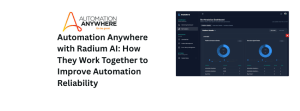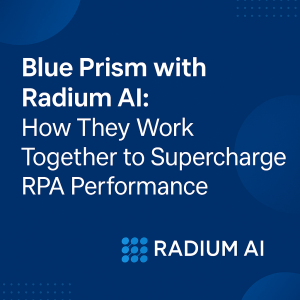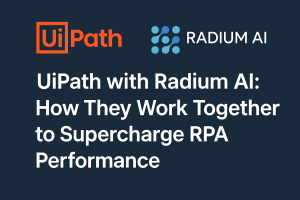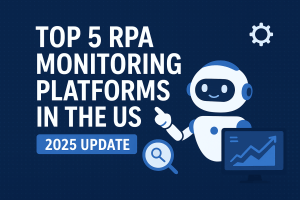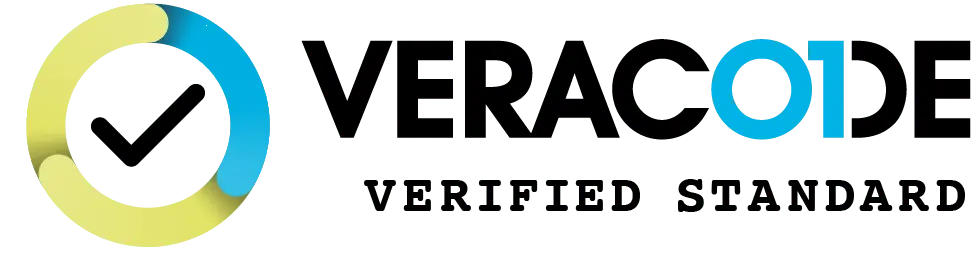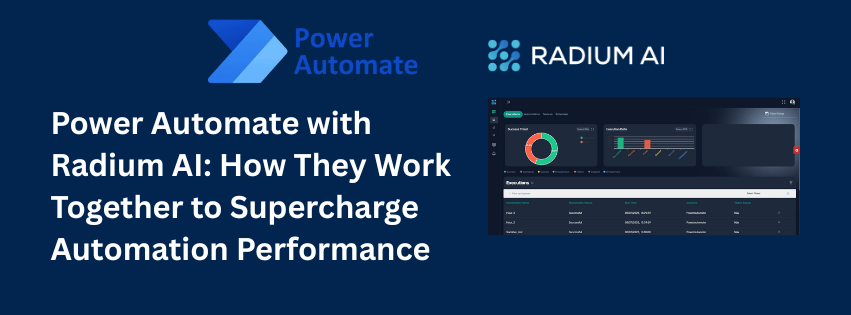
Introduction
Power Automate empowers enterprises to automate workflows across Microsoft 365, Dynamics, and legacy systems. But as automation scales, monitoring flow health, managing failures, and maintaining SLA performance becomes challenging.
Radium AI works with Power Automate to add intelligent monitoring, alerting, auto-healing, and cross-platform visibility that Power Automate alone cannot provide at scale.
What Power Automate Does Best
- Build flows quickly using templates
- Connect to 1,000+ services with connectors
- Automate across Microsoft ecosystem
- Run cloud, desktop, and attended automations
Where Power Automate Needs Support
- Limited deep runtime monitoring
- Manual recovery during failed flows
- No AI-based auto-healing
- Hard to track SLA failures across environments
- Difficulty managing large automation estates
How Radium AI Complements Power Automate
- 24/7 Intelligent Monitoring
Radium AI connects to Power Automate to track flow runs, failures, and patterns.
- AI Auto-Healing
Radium AI can retry failed runs, restart machines, reset connectors, or clear cached states.
- Intelligent Scheduling
Optimizes automation runs based on demand and SLAs.
- ITSM Integration
Automatically creates tickets in ServiceNow, Jira, etc.
- Unified Analytics
Cross-platform dashboard for Power Automate + other RPA tools.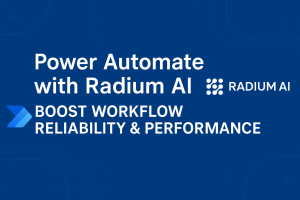
Conclusion
Power Automate builds intelligent workflows; Radium AI ensures they run reliably with minimal downtime.
Supercharge Your Power Automate doesn't Workflows with Radium AI
We know how lack of bot management can impact your business.
Scale your automation journey while we support your digital workers.