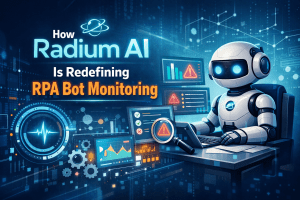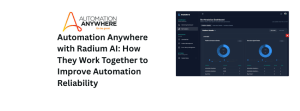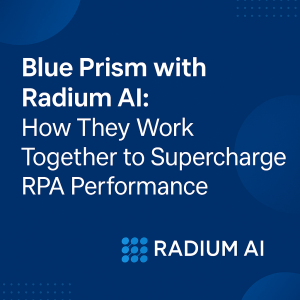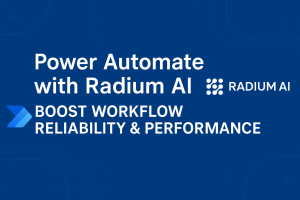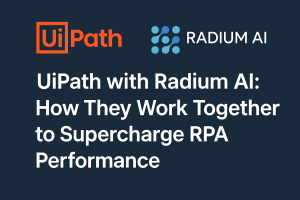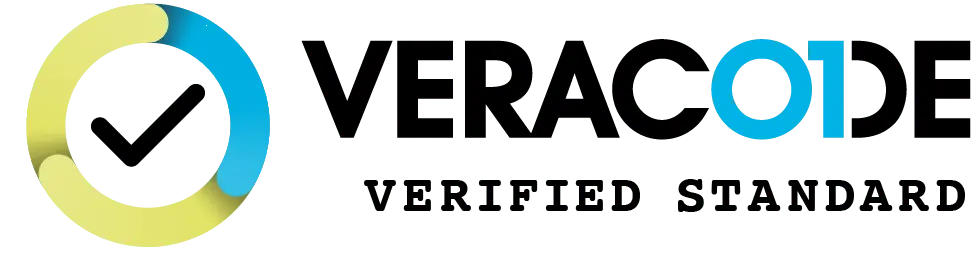As organizations increasingly adopt ( Microsoft PowerAutomate performance optimization) Microsoft Power Automate to streamline workflows and eliminate repetitive tasks, ensuring performance and reliability becomes crucial to the long-term success of automation initiatives. Below are ten key considerations to help you build robust, efficient, and dependable Power Automate solutions:
- Optimize Trigger Conditions
Always use trigger conditions to limit unnecessary flow runs. Unfiltered triggers can result in a high number of unwanted executions, leading to performance degradation and hitting flow run quotas prematurely.
- Minimize Unnecessary Actions
Every action in a flow consumes resources and counts toward Power Platform limits. Review flows regularly and remove redundant or unused steps. Consolidate logic and avoid using multiple nested conditions when a simpler approach will do.
- Monitor Flow Failures Proactively
Use integrated logging, notifications, or tools like Radium AI to track and analyze failed runs. Automatically generating tickets and applying auto-healing logic improves reliability and reduces time-to-resolution.
- Use Concurrency Control Thoughtfully
For flows that process large volumes of data or involve shared resources (like updating the same SharePoint list), enabling concurrency control can prevent race conditions and data corruption.
- Implement Retry Policies
Network issues or API timeouts can occasionally cause transient failures. Configure retry policies on connectors and actions that support it, especially for HTTP requests or third-party integrations.
- Avoid Long-Running Flows
Design flows to be modular and task-specific. Long-running flows are more prone to timeouts or unexpected failures. For complex processes, split flows using child flows or queue-based architectures (e.g., via Dataverse or queues in Azure).
- Govern Run-Time Permissions and Connections
Use connection references and data loss prevention (DLP) policies to enforce secure, compliant automation. Avoid using personal credentials; instead, leverage service accounts with controlled access.
- Schedule Smartly
Overlapping or poorly timed flow schedules can overload systems or run into throttling limits. With Radium AI’s dynamic scheduling, you can balance automation loads across cloud and desktop flows to ensure SLA compliance and resource optimization.
- Track Flow Health via Dashboards
Enable visibility by integrating monitoring dashboards into your Power Platform Center of Excellence (CoE). These dashboards can surface success/failure trends, execution time patterns, and overall flow health metrics for ongoing improvement.
- Design for Auto-Healing
Plan your flows to not just detect failures but also respond to them intelligently. Auto-retry, alternate path execution, or even triggering an alternate flow can drastically improve reliability. Platforms like Radium AI extend this by enabling automated remediation actions without human intervention.
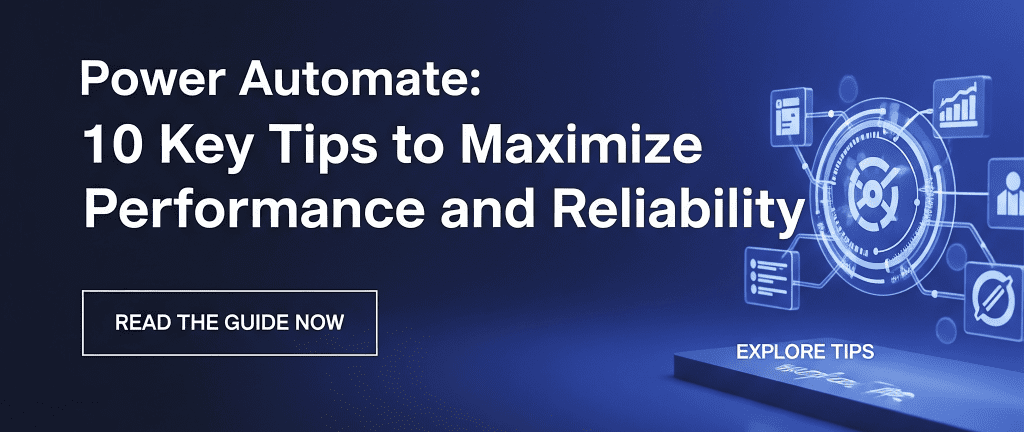
Ready to transform your Power Automate experience?
Learn how Radium AI can supercharge your automation strategy