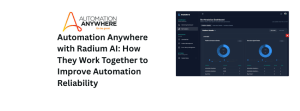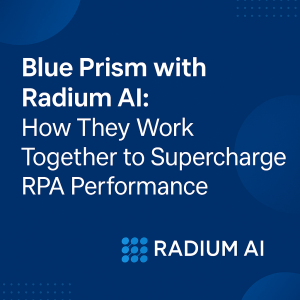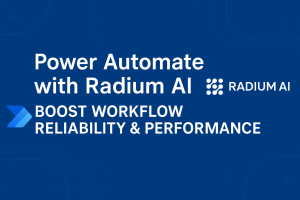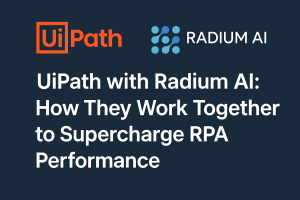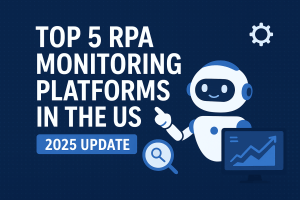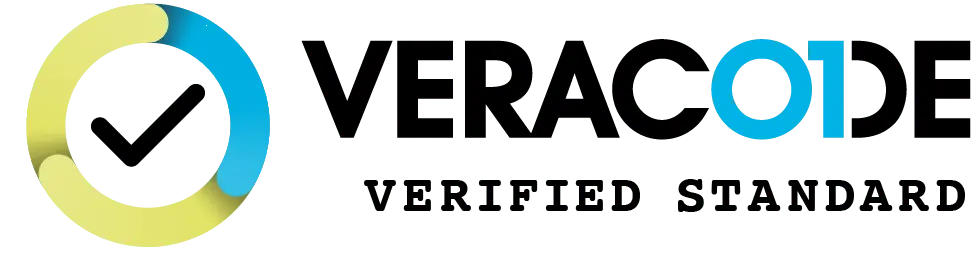Work queues are an important part of the process automation suite in Blue Prism. Work queues enable organizations to handle large volumes of work with efficiency and scalability. By organizing tasks into structured lists, work queues ensure processes run reliably, even during peak workloads. They serve as the backbone for managing distributed automation, ensuring flexibility, resilience, and scalability.
Why Are Work Queues Important?
Work queues are critical for orchestrating complex automations, particularly in high-demand environments. They allow tasks to be prioritized, enabling urgent items to be processed first while non-urgent tasks await their turn. This ensures business-critical operations are not delayed. Furthermore, work queues support load balancing, as multiple robots can process tasks simultaneously, reducing bottlenecks and maximizing resource utilization.
Error handling is another key benefit. Failed tasks are flagged and can be retried or escalated, ensuring that no data is lost or ignored. Additionally, work queues enhance transparency by maintaining a detailed log of each task’s status, which aids in troubleshooting and auditing processes.
How Are Work Queues Used in Blue Prism Automations?
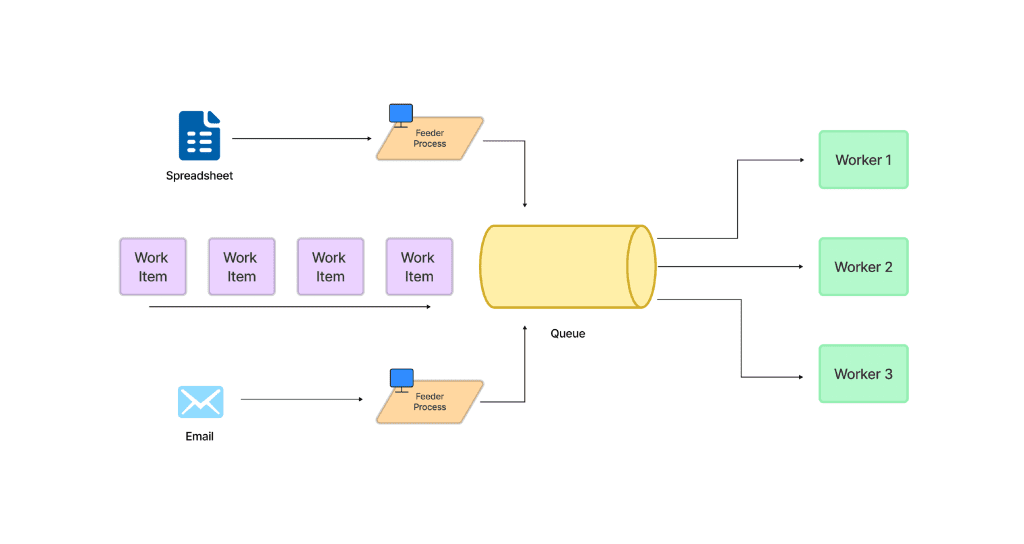
In Blue Prism, Work queues provide a mechanism for modelling the queueing, locking and reporting of work items within a Blue Prism environment. Work queues act as a repository for work items, such as invoices, customer queries, or service tickets. Robots retrieve items from the queue, process them according to predefined logic, and update their status—such as “Pending,” “Completed,” or “Exception.” Developers can configure retry mechanisms for failed tasks, ensuring that automation processes are robust and reliable. Advanced features, such as tags and filtering, enable tailored processing by grouping related tasks or prioritizing specific items.
Some of the different components and their brief description is below.
Queue: A queue contains any number of work items which are passed out to consuming processes in order of priority, then in the order that they are added to the queue.
A queue can be configured to automatically request items which were marked with an exception a specified number of times. By default, items are not set to retry at all – an exception is the end of processing for that item.
Items: A work item contains a text key value to identify it amongst other items in the queue, a numeric priority, a text state value which can give some indication of the current state of the item, a set of text tags which can give more fine-grained information about the nature of the item and arbitrary data in the form of a collection.
When first created on a queue, an item has a workflow status of Pending. When selected to be worked by a process, it is Locked, following which the process can elect to set the workflow status of the item to Completed (to indicate that the item has been processed successfully), Exception (to indicate that the item has failed in some way while attempting to process it) or Deferred (to defer processing of the item until a later date).
Typically, a queue-based process has two components a queue feeder automation and a worker automation.
Queue Feeder automation will read data from a source for e.g. an email, ticketing system or an excel worksheet and use “Add Item” object to load the work items in the queue with some properties like priority, batch size etc.
Worker automation will then go to the queue and use “Get Next Item” object to retrieve the next work item to be worked from the specified work queue, returning its details and locking it so that no other case can work it. Items with higher priorities (lower numerical value) are processed first.
For high volume business processes the automation team can horizontally scale by having multiple worker automations running in parallel on different machines.
How Can You Monitor Work Queues?
Monitoring work queues is essential to maintaining operational efficiency. Blue Prism’s Control Room provides real-time insights into queue performance, showing metrics such as pending items, completed tasks, and exceptions. Administrators can drill down into individual work items to identify bottlenecks or errors. Automated reporting and alerts can be configured to notify stakeholders of issues, enabling timely resolution. For advanced monitoring, integration with external tools like Radium AI can provide a broader overview.
By leveraging work queues effectively, businesses can streamline operations, reduce manual effort, and maintain high-quality process automation.
Useful Resources with information from Blue Prism Documentation.